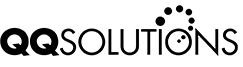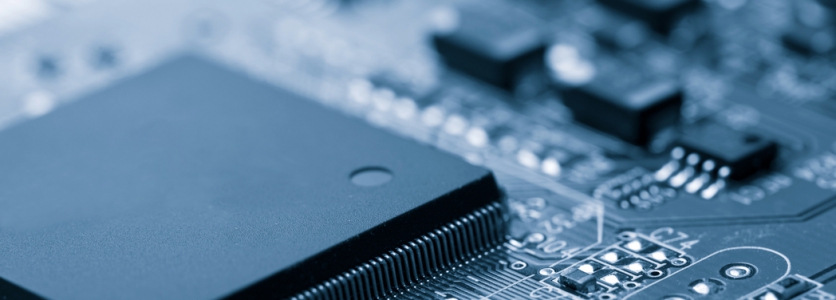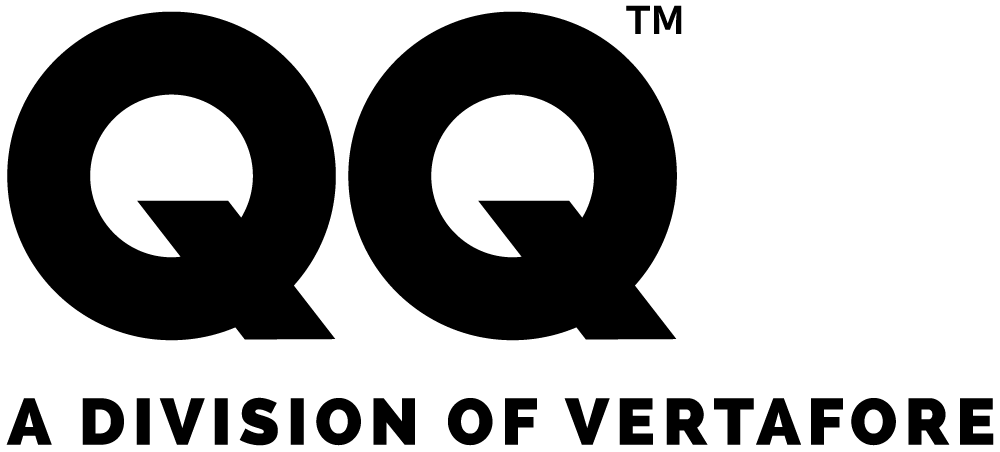Almost any agency management system can offer a digitized version of what you already do by hand, but at QQSolutions our focus goes far beyond a simple switch from paper to digital. Instead, we seek to elevate our software through consistent updates and a killer app written on an API architecture.
Join us as we explore the meaning behind this term, and how it differentiates QQCatalyst from other agency management software on the market.
What is an API?
The term API stands for application programming interface. It is a set of resources and tools that is used to build software applications. In terms of agency management, including an API allows our software to be customizable and expandable in ways that no other software can boast.
In short, the inclusion of an API allows other third party developers to create new and exciting features for QQCatalyst in the form of web apps that we offer through our marketplace. While our platform is constantly updated and enhanced, these apps provide additional features that meet the needs of specific insurance agencies.
Our QQCatalyst Marketplace
We currently provide our own apps, along with apps from a number of third-party creators. These all provide a unique and integral feature that many of our clients have requested. Every client will not require each of the apps, but the option to pick and choose allows us to meet the unique needs of each individual client.
Evolve Your Agency With QQCatalyst
QQCatalyst constantly evolves and changes to meet the needs of our clients. To further assist our customers, our inclusion of an API architecture into the platform allows talented third-party developers to create and innovate in new and exciting ways.
These apps fit perfectly into our core structure, creating new and exciting ways for our clients to connect with their customers. Visit our site today for a personalized look at how QQCatalyst can evolve and grow your business.