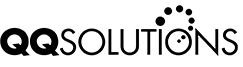QuickFile Webinars and Videos
On-Demand Videos
Choose one of the following links to view previously recorded webinars. Note: these are recorded versions of our live webinars; you won’t be able to ask questions while viewing these videos.
QuickFile Introductory Training Webinars
This training session shows how to set up the QuickFile “Utilities” drawer, including the following:
– Sources
– Agent and producer commissions
– Company commissions
– Default e-mail settings
– Default agency settings
– Logos for your letterhead
– And much more…
We will also show you different tips and tricks to make your management system run smoother through the “Utilities” drawer. New users will start the training here.
This training session gives you an overall understanding of the entire “Clients” drawer. We will show you how to enter a new client and policy, take a down payment, and receive money for a bill. You’ll also learn how to invoice a client for a billing entry, and scan and attach images. Everyone in your office should view this training webinar.
This training session provides an overall look at the remaining features of QuickFile, including how to work with Rolodex, QuickWord, Reports, Mailroom and more. Many of the items discussed give you a broad understanding of the basic functionality of the software.
Specialty Training Webinars
This video provides in-depth training on the Mailroom feature. You can use the Mailroom to send personalized letters to specific groups of clients.
This video provides in-depth training on standard reports and custom reports in QuickFile.
Comparative Rating Videos
Select a product to view available training videos.
Get in touch with us
© 2017 Vertafore, Inc.