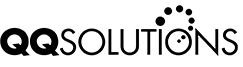QQCatalyst Cloud Connect
QQConnect is an add-on utility for QQCatalyst that makes it easy to transfer documents and e-mails from your Windows desktop or desktop applications directly into QQCatalyst. With QQConnect, saving an email or other document from your desktop to your contact records in Catalyst is as simple as dragging and dropping, or printing a document. QQConnect provides many great capabilities including:
- Drag and drop emails directly from Microsoft Outlook to QQCatalyst
- Drag and drop files directly from Windows Explorer or your desktop to QQCatalyst
- Print documents directly from any application to QQCatalyst as a PDF
- Drag and drop files from QQCatalyst to create new Microsoft Outlook email
- Upload any file from your desktop into QQCatalyst
- Auto match documents and emails to QQCatalyst contacts with OCR
- Match documents through contact and related policies search
Availability and Pricing
QQConnect is included in the monthly subscription price for customers on Q-Max and Plan 4 QQCatalyst plans. QQConnect is available as a paid add-on for all other QQCatalyst plans. Complete the form below to add QQConnect to your monthly subscription.
Please note: QQConnect requires the proper license as noted above. If you are not licensed to use QQConnect, you will not be able to log in via the tool and will receive an error. For Microsoft Outlook integration, it is recommended that you use the latest version of Outlook. QQConnect supports Microsoft Outlook 2007 and higher on Windows Platforms only.
Get in touch with us
© 2017 Vertafore, Inc.