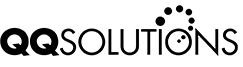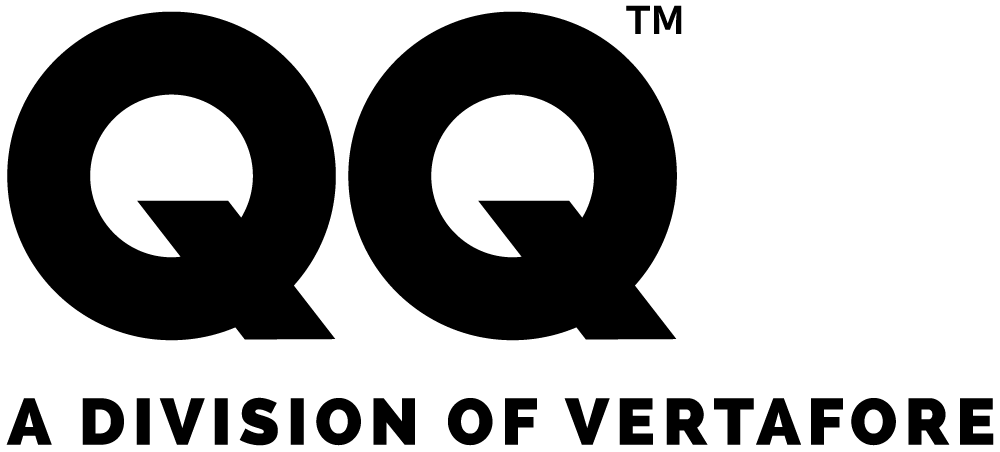Multitask with ease via the incredible, innovative “Stack*” feature in our agency management system – QQ Catalyst.
One of the core design philosophies behind our new QQ Catalyst agency management system was to create an elegant solution to the problem of safely multitasking and managing workflow interruptions. With “traditional” agency management systems, users “spawn” new open windows for each client and/or policy they want to work with. However, multiple windows are so old school! They’re also a source of potentially serious errors. And, they do nothing to address interruptions.
Having lots of windows open at the same time creates a cluttered desktop and can be very confusing. Worse, they can lead to errors when a user enters data in one window, which they intended to enter in another, resulting in potentially costly mistakes. It may be “multitasking,” but it sure isn’t efficient.
With that in mind, we stepped back and asked, “What are the real problems agents are trying to solve by working in a mishmash of windows?” The real issue, we found, is switching rapidly among two or more client/policy records, managing office interruptions and interrupted workflows. Once we understood the actual problems, we came up with a unique and innovative solution. The result was the Stack* – perhaps the most iconic of QQ Catalyst’s robust features. Or at least, the feature our customers like to gush about the most.
Oh sure, Catalyst supports multiple windows open at the same time — you can open as many contacts and policies as you wish, each in its own browser tab or window — if you want to work that way. However, the Stack is a far safer and more elegant solution that truly addresses interruptions as well as multitasking. And, since Catalyst is a Mobile Agency Management System, the Stack allows users to not only move from place to place and from device to device, but to do so AND maintain their workflow! Multiple windows don’t do that! In fact, no other agency management system can do this.
Here’s an example: Say you’re working on adding a new customer when you are interrupted by a call from a current customer who wants to renew their policy. Simply click the Stack button (blue arrow on the Dock) to save your work-in-process, locate the caller’s policy record and select Renew from the Toolbar. When the call ends, you can simply click on the Stack folder, select the customer you were working on and, voila, you’re back to your work-in-progress exactly where you left off in the workflow.

QQ Catalyst's Stack Feature is available on the persistent Task Bar at the bottom of each Catalyst page. Click the blue button to save to the Stack. The Stack Folder counter indicates how many items you have Stacked. Click on the folder to access the list of Stacked items.
And, the Stack lets you pick up exactly where you left off even when you log off and move to another device and/or location. Combined with its ability to run on any device with a modern browser, this truly makes Catalyst a fully Mobile Agency Management System.

Clicking on the Stack Folder brings up a list of all your Stacked items. The icons help you identify what they are. Click on any item to open it exactly where you left off.
The Stack allows users to handle frequent interruptions and manage their many tasks at once. Users can quickly save what they’re working on and return later without skipping a beat or making a costly mistake. The Stack is one of the exclusive features of Catalyst that make it a true breakthrough in agency management systems. There’s nothing like it in anywhere else. In other words, the competition just doesn’t stack up (sorry, couldn’t resist).
Want to see the Stack in action? Click here to register for one of our weekly Catalyst webinars. This really is a game-changer!
*Patent Pending