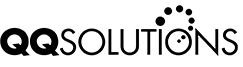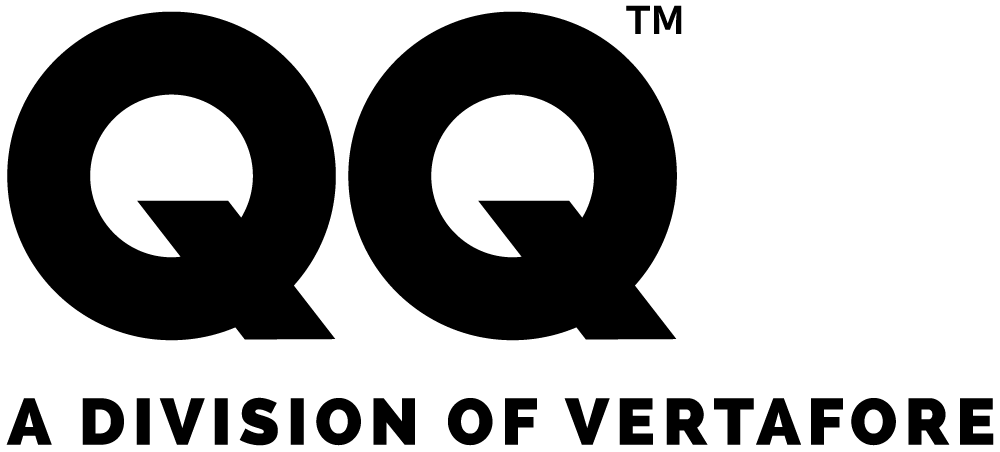Resources
Webinars
Our webinars are a great resource for learning the finer points of using our agency management systems to accomplish great things within your insurance agency. Additionally, we use webinars to explore the latest frontiers in the insurance industry and how you can apply new ideas within your company. Be sure to register for upcoming webinars you are interested in, or browse the archive to watch some of our previous webinars.
Video Resources
All of our products feature a series of training videos to help users break down and master basic and advanced functions of the software. If you can’t find a video that answers your questions, please contact us and we’d be happy to assist you at any time. Of course, we also appreciate ideas for new videos!
Interactive Training
Click on one of the following links to view previously recorded training classes on-demand. Note: These are recorded versions of our live training classes; you are unable to ask questions during the viewing of these videos.
The QQ Solutions Blog
Our agency management and insurance marketing blog explores the latest and greatest news and ideas in the insurance industry. Categories like Agency Management Technology and Agency Marketing provide insight on new developments in the industry to help agents grow their business and take things to the next level. Meanwhile, Insurance Sales Tips and Client Relations take a granular look at better ways to engage and service your customers. Explore our blog’s archive and leave us comments to keep the conversation going. We look forward to your feedback!
Support Portal
The Support Portal is easy to use and will save you valuable time in getting system support for QQ Solutions products by giving you a convenient way to communicate with our Product Support Staff to troubleshoot any issues at any time – 24/7/365. Simply log in to get started.
QQConnect
QQConnect is an add-on utility for QQCatalyst that makes it easy to transfer documents and e-mails from your Windows desktop or desktop applications directly into QQCatalyst. With QQConnect, saving an email or other document from your desktop to your contact records in Catalyst is as simple as dragging and dropping or printing a document. QQConnect provides many great capabilities including:
- Drag and Drop emails directly from Microsoft Outlook to QQCatalyst
- Drag and Drop files directly from Windows Explorer or your Desktop to QQCatalyst
- Print documents directly from any application to QQCatalyst as a PDF
- Drag and Drop files from QQCatalyst to create new Microsoft Outlook email
- Upload any file from your Desktop into QQCatalyst
- Auto match documents and emails to QQCatalyst contacts with OCR
- Match documents through contact and related policies search
Availability and Pricing
QQConnect is included in the monthly subscription price for customers on Q-Max and Plan 4 QQCatalyst plans. QQConnect is available as a paid add-on for all other QQCatalyst plans.
You can contact QQSolutions Sales to have QQConnect added to your monthly subscription by calling 1-800-940-6600 or emailing sales@qqsolutions.com
Please note: QQConnect requires the proper license as noted above. If you are not licensed to use QQConnect, you will not be able to login via the tool and will receive an error.
For Microsoft Outlook integration it is recommended that you use the latest version of Outlook. QQConnect supports Microsoft Outlook 2007 and higher on Windows Platforms only.
Download QQConnect
Agency Management Videos
Select a product to view available training videos.
Comparative Rating Videos
Select a product to view available training videos.