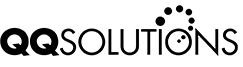Product Support
Phone: 800.444.4813
At Vertafore, we offer you unlimited phone and email product support, so you can get your “how to” questions answered quickly and get back to serving your clients in no time. You can also visit our FAQ section to get immediate answers to some of the most common questions.
QQCatalyst: http://help.qqcatalyst.com/
QQEvolution: http://help.qqevolution.com/
WebRater: http://help.qqwebrater.com/
For additional support, please visit our support portal where you can:
- Get online product support and file incident requests
- Track your open support tickets
- Download product updates
- Update your user profile
- Manage your subscription account preferences
- Establish an MVR account (QQWebRater)
Support Tools
The following support tools are used by Product Support. Only download and run these tools if directed by Vertafore to do so.
The QQCatalyst Download Assistant is a tool created to support non-IVANS downloads (TeamUp, Direct from Carrier, etc.).
The FSC bridge to QQCatalyst is a tool created to support bridging data from FSC to QQCatalyst.
The EZLynx bridge to QQCatalyst is a tool created to support bridging data from EZLynx to QQCatalyst.
Click here, when engaged with customer support, to share your desktop. A support code is required to access.
Product Training
QQCatalyst
All product training for QQCatalyst is integrated within the product. You can access it by clicking here.
Product documentation, training guides and videos are available, in addition to our virtual classrooms. You can register for live or pre-recorded training classes on all topics by visiting our training portal.
QQEvolution 2
For product documentation and training videos, please click below:
At this time, Evolution is supported only on the following operating systems:
- Windows Vista
- Windows 7
- Windows 8
Evolution is not supported on Windows 10. While some users have been able to use the Evolution product on the Windows 10 platform, there have also been many reports of problems in various areas. We currently have no plans for Windows 10 compatibility and recommend the use of the supported Windows platforms only.
QQWebRater
For product documentation and training videos, please click below:
Important browser information:
- The currently supported browsers are Mozilla Firefox 3.5+ or higher and Internet Explorer 8.0 or higher.
- Please do not use your browser’s ‘Back’ or ‘Refresh’ buttons.
- Minimum screen resolution when using QQWebRater.com is 1024 by 768.
- You must have Adobe Acrobat Reader 7 or higher installed on your computer to view the forms. Click here to be redirected to Adobe’s website.
- To experience the full functionality of this website, Javascript must be enabled in your web browser.
- In addition, you must enable cookies in your web browser.
- Please add www.qqwebrater.com to your allowed sites for pop-up blockers. Pop-ups are necessary for some functionalities in the rater.
- Our rater may download files to be displayed. The option ‘File download’ within the browser should to be enabled to view these files.
- Finally, if you change your browser settings to increase security, you may be required to repeat the previous steps. It is very important that you check your settings to ensure that the above browser changes are in place.
QuickFile
For product documentation and training videos, please click below:
At this time, QuickFile is supported only on the following operating systems:
- Windows Vista
- Windows 7
- Windows 8
QuickFile Desktop and QuickFile Enterprise are not supported on Windows 10. While some users have been able to use the QuickFile products on the Windows 10 platform, there have also been many reports of problems in various areas. We currently have no plans for Windows 10 compatibility and recommend the use of supported Windows platforms only.
QQCatalyst API
For information on the QQCatalyst API, please click here.
Get in touch with us
© 2017 Vertafore, Inc.