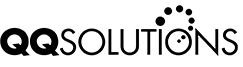QQEvolution 2 Webinars and Videos
On-Demand Videos
Choose one of the following links to view previously recorded webinars. Note: these are recorded versions of our live webinars; you will not be able to ask questions while viewing these videos.
QQEvolution 2 Videos
With the documents and imaging section, you can scan directly to a client’s record or attach items already stored on your computer. You can drag and drop multiple files, emails with attachments, and more!
Learn how to set up your system to process individual transactions from direct bill commission statements. You will also see how to process these transactions and view the statements.
See how to take individual policies and turn them into a package policy. You will be able to view the total premium and commission for the package as a whole.
Learn how to view and reconcile commissions for your agency and producers. You will be able to save reconciliations that are not completed and come back to finish them at a later time.
QQEvolution Training Center
QuickWord has an advanced option to use an HTML editor. This gives you the ability to insert images, create hyperlinks, share images, insert social media icons, convert existing letters to HTML, use numerous editing tools, spell check letters opened on the client’s record, and more!
QQEvolution Training Videos
During this 60–minute webinar we will show you how to set up and process individual transactions from direct bill commission statements that were downloaded from the insurance carrier. We will also cover:
- How to process these transactions and view the statements
- How to view and reconcile commissions for your agency and your producers
- How to save reconciliations that are not completed and come back to finish them later.
In this 45-minute webinar we will focus our attention on the QQEvolution Policy Screen. Whether you are new to QQEvolution or just need a refresher course, this session will show you how to:
- Enter policies for your clients
- Enter various premiums and fees
- Enter endorsements
- Renew a policy
- Enter or reset commissions
During this 45–minute webinar we will cover:
- Setting up agency and producer commissions in utilities
- Setting up commissions in utilities for MGA/brokers
- Creating and applying rules
- Reconciling both agency and producers commissions
- Reviewing and editing commissions in the policy screen
This 60-minute webinar will show you how to set up your defaults in the utilities section. We will also cover the initial login for QQEvolution, and how to set up and create a new user.
In this 45-minute webinar, we will show you how to use QQEvolution to:
- Add a new commercial or personal lines client
- Enter multiple contacts and addresses
- Change a client’s status
- Set an important note
- Set an X-date in a client’s account
- Enter employer or employee information
We will also cover the new pinning feature, which gives you the ability to pin any area of a client record, including ACORD forms.
This 45-minute webinar will show you how to use QQEvolution to:
- Run standard reports
- Create your own customized reports
- Use the commission and producer reconciliation reports
- Schedule reports to automatically run at a preset time
- Adjust the size of the columns displayed on a report
Shows you how to quickly search for and access a client record from the client screen or from the dashboard. Learn how to bookmark your work anywhere in a client record or ACORD form, work on something else, and then go back to the bookmarked location.
This webinar shows how to enter policies for your clients. You can enter the line of business, insurance company, MGA/broker, a policy source, various premiums, and fees. You will also learn how to deal with endorsements, renew a policy, enter commissions, and more.
Learn how to process mail letters and labels for your clients, print cross-marketing letters, create your own letter templates, and more.
This webinar explains how to set up defaults in the popup boxes tab located in the utilities section. It also gives a brief tour of the dashboard. This is a very important area to set up before processing clients and policies in the program. Here you will set up default commission structures, insurance companies, MGA/brokers, fees, lines of business, and more.
We’ll show you how to set up signatures for ACORD forms, set up email defaults, attach a logo on your letterhead, automatically assign client numbers, set default letters to print for receipts and down payments, and much more.
You can perform maintenance on your client records and prospects, view your agency information, and set up the Real-time Inquiry feature (if you have QQ Downloads).
This webinar shows how to search for your clients, use short cuts, link accounts, and more.
This webinar shows how to enter a client’s information for personal and commercial accounts. You can also attach an image here, enter multiple contacts and addresses, change a client’s status, set an important note, enter employer or employee information, and more.
In this video, you will learn how to view previously entered memos, add your own memos, set up memo reminders, and view system generated activities.
This webinar shows how to set up your scanner to work with QQEvolution, attach images, and scan images directly to a client’s record.
Learn how to print and store letters directly from a client’s record and how to reprint them when needed, as well as how to complete ACORD forms for the current client, and more.
This webinar will show you how to run standard reports and create your own customized reports. You will also be shown how to use the commission and producer reconciliation reports.
Learn how to enter contact information for insurance companies, lien holders, employees, and more.
This webinar will show you how to access and process transactions from downloads, how to match transactions in manual mode, and more.
Learn how to make a to-do list, create a calendar, and use inter-office messaging.
This webinar will show you how to enter claims and other information, such as adjuster and damages. Learn how to attach and scan photos pertaining to the claim, print claim ACORD forms, and more.
Get in touch with us
© 2017 Vertafore, Inc.